Graphic creation and content curation
We live in a world that is very different than 15 years ago; the interwebs used to be curated by companies sustaining some level of trust. However, more recently individuals are curating most content, with is a very interesting change, though possibly more toxic? Sometimes people see screens as an enabler without consequences (adults seem to over protect real world, but under protect online). It is not really about tech, we cannot control our students/kids, just support and guide them to make good choices; should treat online the same as you would in real world.
How are ya?

Have done on the switcharoo day in L2P where I went into a grade 6/7 class. They always start their day with an animal of the day question. This allows teachers to get an bases of where their students are at, students work on recognizing their feelings, and who doesn’t love a silly lil critter!
Why might you want to create our own images and graphics for teaching?
Graphics and images can help with visualizing a concept as well as being multimodal and a different way to interact. This alternate mode if interaction helps instill UDL in a lesson, thus capturing student attention. Creating your own graphics and images allows then to be personalized to you and your intentions and provides personalization to accommodate your student’s needs and interest. With your own there is no need to explain someone else’s thinking behind. Graphics also brings the outside in; makes the classroom not just a box you sit and learn in, it is contextually connected with environment and teacher/student
Multimedia Learning Hypothesis
Presenting information in multiple formats helps learners process and integrate information more effectively. People can learn more deeply from words paired with pictures rather than just words alone, especially when well aligned.
Three cognitive science principles of learning (Cognitive Theory of Multimedia Learning (Chapter 3) – The Cambridge Handbook of Multimedia Learning):
- The human information processing system includes dual channels for visual/pictorial and auditory/verbal processing (i.e., dual-channels assumption);
- Each channel has limited capacity for processing (i.e., limited capacity assumption);
- Active learning entails carrying out a coordinated set of cognitive processes during learning (i.e., active processing assumption).
Learning is filtering, recognizing, and organizing content and knowledge
How useful is this image explaining the parts of a key?
This diagram is not as accessible as it could be…
What might we alter?
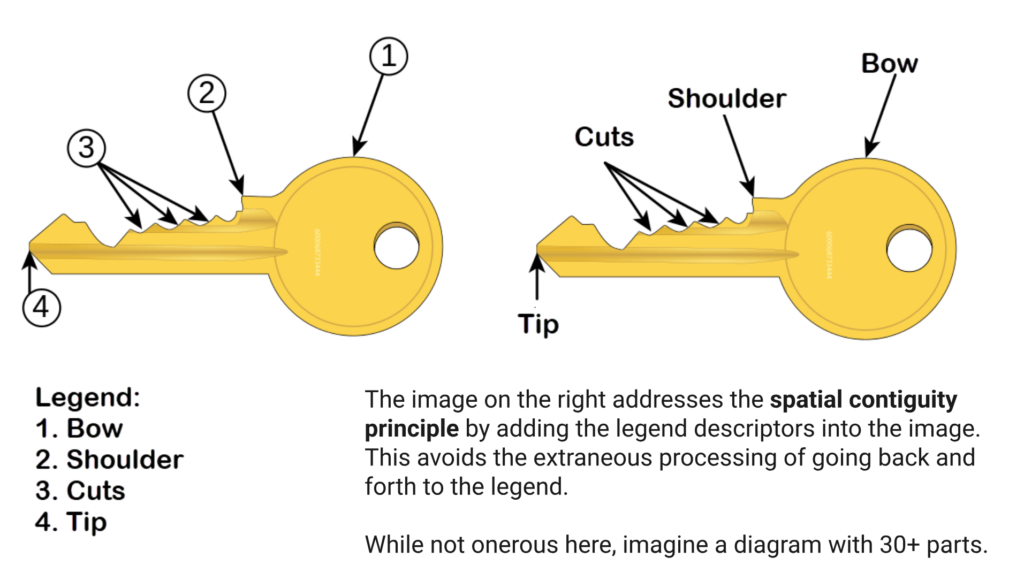
- We cannot see how the parts actually work and correlate to the rest of the world.
- A the key could be colour coordinated, descriptions added into the image, or show the key in the lock.
- This image is not interactive; avoid just sitting and looking at a image, have students do something with it to increase engagement, as well as students feeling like they are contributing to their learning more actively.
- Diagrams need to be simple enough that it is clear, but not so much that it looses effectiveness.
For example these images and video are more effective at showing how a key works and is used which could help to contextualize it. (What’s Inside Door Locks and How Locks Work – IKS Locksmiths Blog);
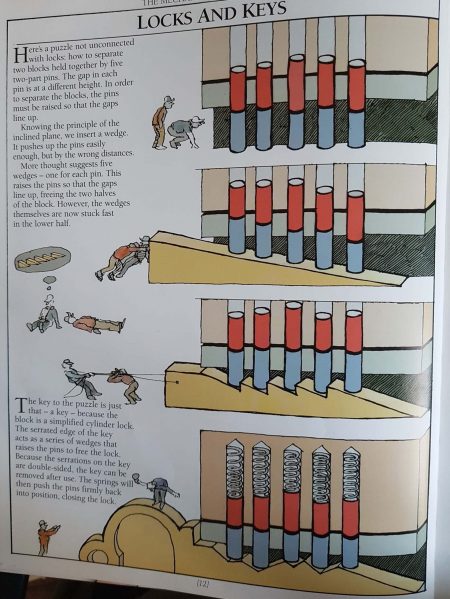
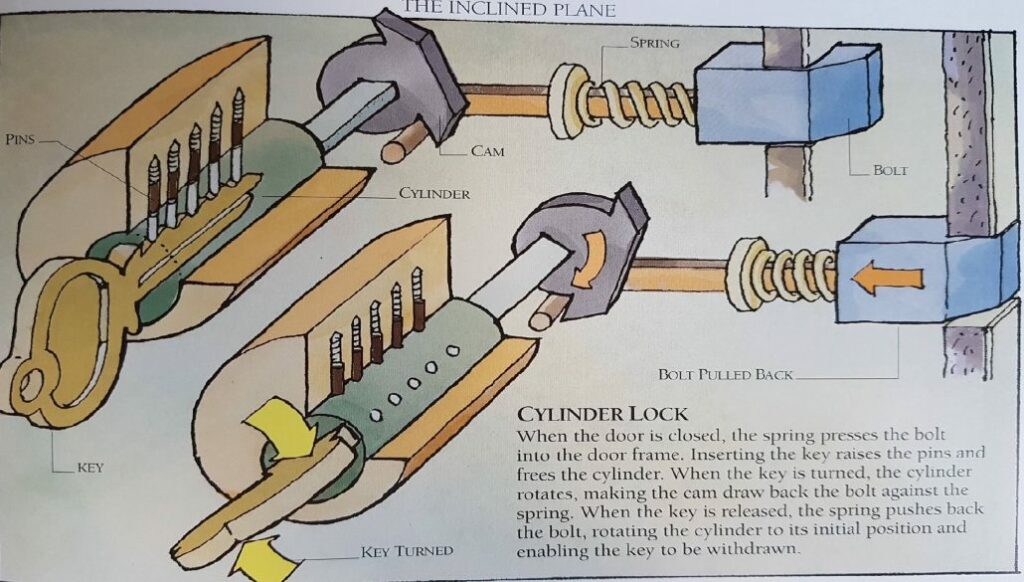
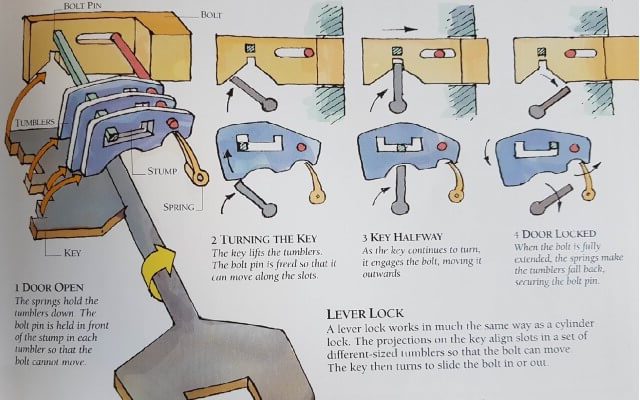
Resources/Applications
- Photoshop; industry standard for editing photos.
- Illustrator; Creates vectorized graphics (does not change clarity when made bigger or smaller – mathematical formula).
- Lightroom; for photos.
- Gimp; open sourced version of photoshop.
- Canva; free resources that is accessible on all devises, as well as sd61 pro Canva account; believes that graphics are meaningful for learning, and so wants you to provide best learning.
- Power Point (or google slide or apple key note); creates graphics, accessible at school and students are often familiar with these application.
- Figma; free version of illustrator.
- pixlr.com; web based photo editor.
- Vector.com; a online tool that lets you create and edit vector graphics.
- Procreate; drawing, painting, sketching
Create your own!
Finding ideas of what to make often can be the hardest part, but what many do not account for is the difficulty finding images to support your idea! When I was going through photos on my computer I ran across a photo of little me in a log at French Beach which I saw potential with how I was sitting. I then thought it be funny if I was sitting in an animal’s mouth, then what animal has a big enough mouth, a hippo. Next I need to find a suitable hippo, a rather difficult task, especially finding one in the right position and that did not need to be paid for.




Sorry, but comments are not enabled on this site.